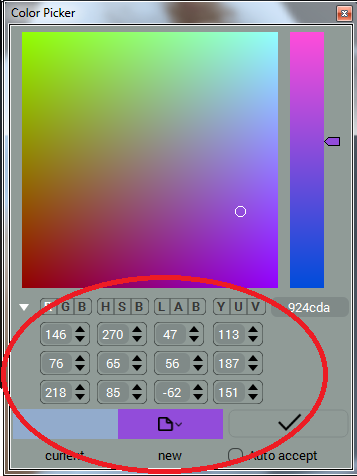Color Picker Dialog
PHOTO COLOR PRO presents an advanced Color Picker dialog. With its help you can pick colors from the palette, select them channel by channel, manually enter or copy/paste the HEX numbers.
Color Picker Dialog is the dock window located on the left side of the program’s window.
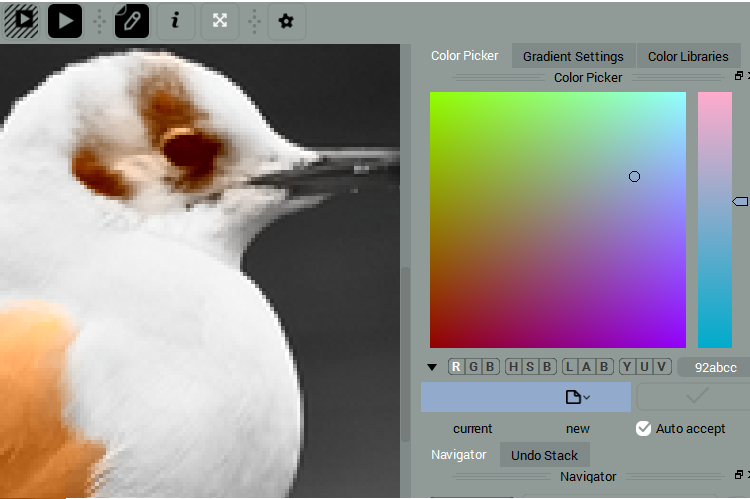
Use Color Picker for selecting solid colors when drawing with the Pen tool.
Note: you can always enable/disables Color Picker dialog as described in Operations with Toolbars and Dialogs. All picked colors get automatically saved to Color History.
Pick colors from the Palette
Pick the colors using the Palette.

Pick colors from Libraries
You can pick color from the libraries straight from the Color Picker. Open the list of libraries by clicking on the color field with the library icon on it.
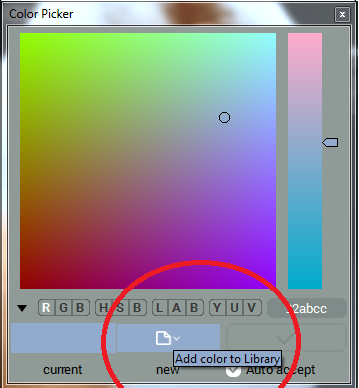
Auto-Accept Color mode
The colors you select do not apply to the strokes automatically, unless you raise the Auto-Accept Color flag.
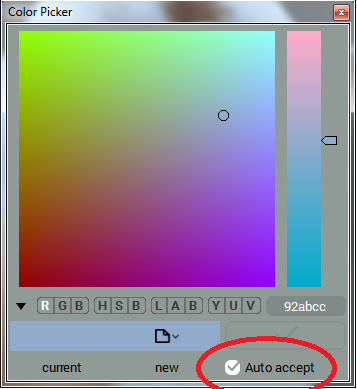
Comparing New vs Current Color
When the Color Picker is not set to Auto-Accept mode, it displays previous and current colors side by side.
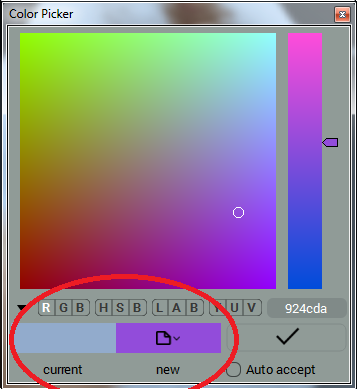
Copy and paste HEX color numbers
If you know the color HEX number, just paste it into the box using shortcuts or the Context menu.
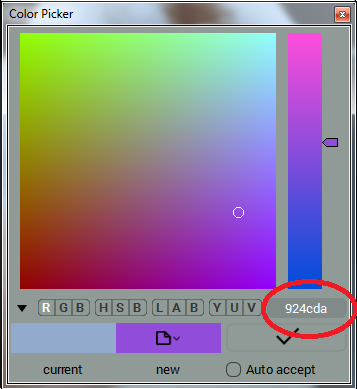
Manual entry
If you have trouble picking colors from the palette or need more control, open Detailed color information pane below and set the color channel by channel.