Protect and Decolor
Color Protection
In some cases you may want to keep colors e.g. retain the greyscale scheme for objects that appear in black and white, or protecting colors of the objects when recoloring the color photos.
You can do this using color protection technology. Pick the Color Protect pen from the Tools, set desirable stroke width, pick freehand or line strokes and cover the area you would like to protect.
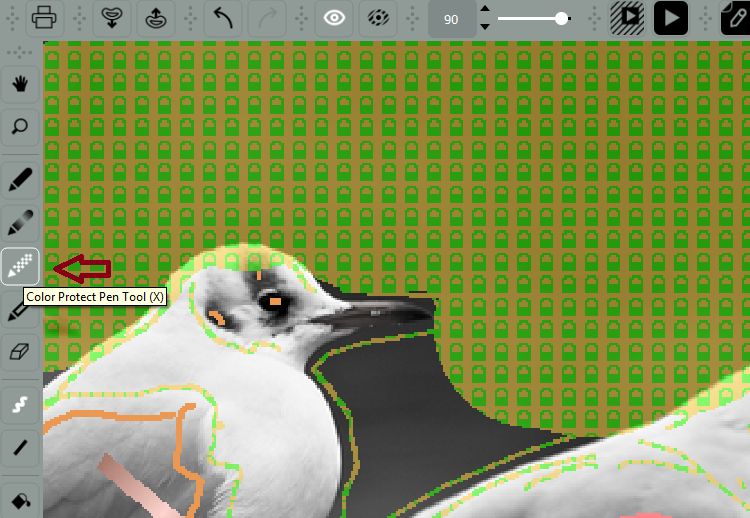
Tip: to ensure full color protection, make sure to cover the whole area with protection strokes, otherwise PHOTO COLOR PRO may process the missing parts with colors mixed from the neighbourhood areas.
Decolor pen
Some faded black and white images are not the pure monochrome. To remove the tone and make black and white objects look realistic, use Decolor pen from the tools menu.
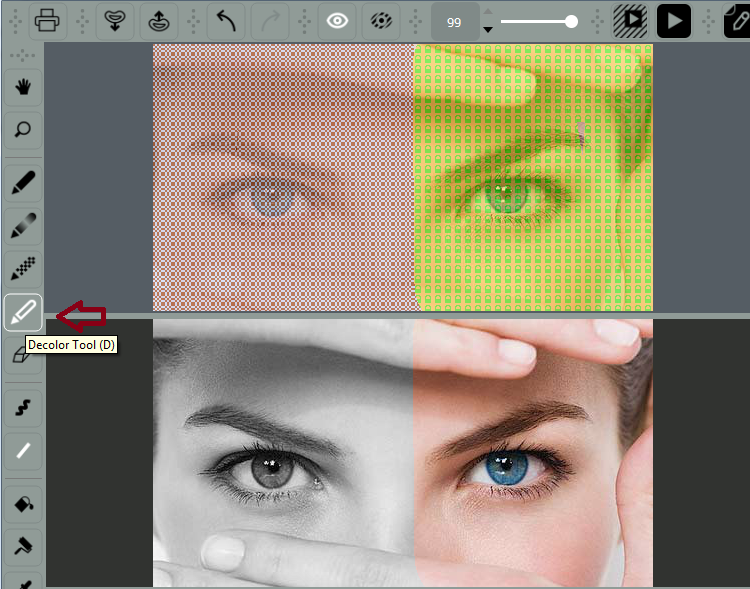
Tip: Try to carefully outline the area you would like to remove colors from, in order to avoid color overlapping.