Repaint and HSB Repaint
PHOTO COLOR PRO allows to edit the colors of the strokes drawn with Pen Tool with help of Repaint and advanced HSB Repaint tools.
Both tools are located on the Tools toolbar docked on the left side of the program’s window.

Repaint Tool
Repaint bucket lets you fill the strokes with new solid colors. Pick color, hover the pointer over the stroke and click.
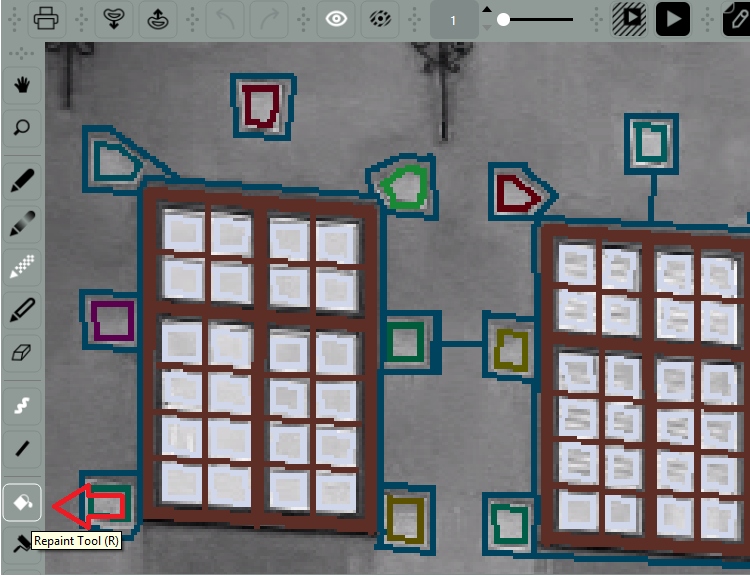
Note: If you use Repaint over the gradient stroke, the color will apply to the single pixel.
HSB Repaint Tool
The HSB Repaint tool lets you edit the color in the HSB space. When you click over the stroke the HSB Repaint dialog will appear. Adjust values until you get the desired color or click Undo to return to the previous color.
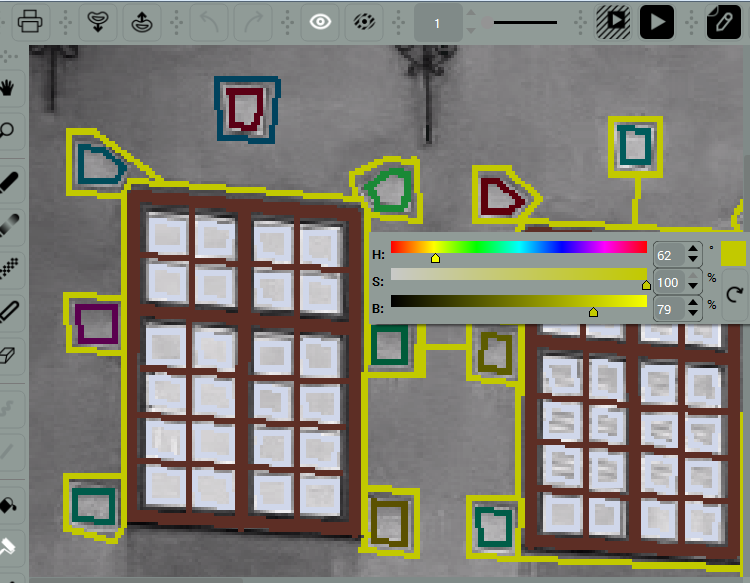
Note: If you use Repaint over the gradient stroke, the color will apply to the single pixel.