Color picking tools overview
Picking the right color is critical for great-looking result. PHOTO COLOR PRO equips you with a rich choice of color selection tools including:
• Color Picker dialog with advanced options for picking the solid colors.
• Gradient Settings & Gradient Capture tool - tools for picking colors and composing or capturing live gradients from color photos.
• Color Libraries - the collection of 32 color palettes for almost any photo object.
• Color History. - all colors used in this particular colorization can be picked for creating new strokes.
All color picking tools are docked to the panel of the right side of the program’s window.
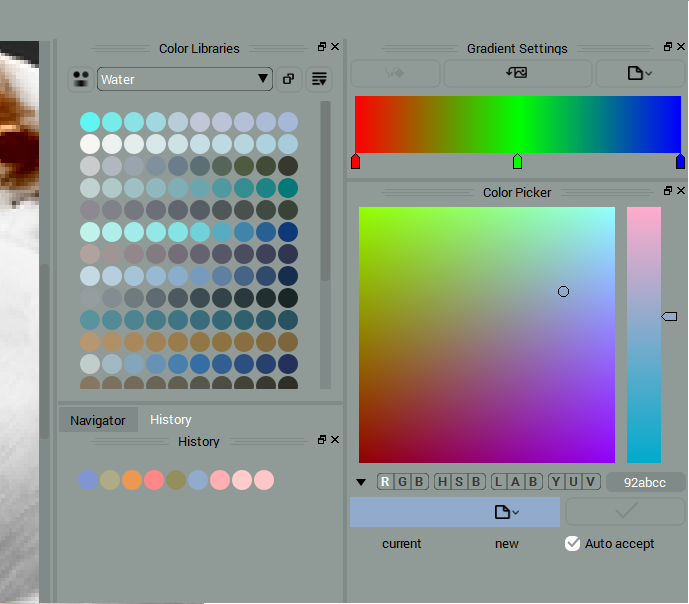
You can pick solid colors using Color Picker tool located on the Tools toolbar:
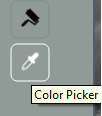
You can enable, disable them from the Context or Main Menus or drag them to float over the work area as described in Operations with Toolbars and Dialogs.